test.sugaringfactory.com
Environment: OS Windows 10 version 1909, Google Chrome
#1. "Sugaring Store" page of products list #3 - Showing 51 to 61 , but actually I see 8 items instead of 11
#2. "Blog" the title for "Tips for those, who feels uneasy in front of the sugaring practitioner" is shown partially, I cannot see the last word.
#3. TAB order inconsistent - it goes from "Supply" to "Articles" and than back to "Free Samples"
#4. Footer: Find us in stores - "Amazon"label has link but "Walmart" doesn't have.
#5. Registration form for new customer after filling all required fields and clicking "Continue Registration" I am redirecting to the page
with "Notice: Error: Password not accepted from server! in /var/www-test/system/library/mail.php on line 269" message
#6. Register in the system as new customer than go to Login/Forgotten Password - enter my email address and click "Continue"
I am redirecting to the page with "Notice: Error: Password not accepted from server! in /var/www-test/system/library/mail.php on line 269"
#7. page "Free Samples" - the word "experienced" in the red text "*this offer is valid only for experiences sugaring users!" is misspelling
Environment: OS Windows 10 version 1909, Google Chrome
#1. "Sugaring Store" page of products list #3 - Showing 51 to 61 , but actually I see 8 items instead of 11
#2. "Blog" the title for "Tips for those, who feels uneasy in front of the sugaring practitioner" is shown partially, I cannot see the last word.
#3. TAB order inconsistent - it goes from "Supply" to "Articles" and than back to "Free Samples"
#4. Footer: Find us in stores - "Amazon"label has link but "Walmart" doesn't have.
#5. Registration form for new customer after filling all required fields and clicking "Continue Registration" I am redirecting to the page
with "Notice: Error: Password not accepted from server! in /var/www-test/system/library/mail.php on line 269" message
#6. Register in the system as new customer than go to Login/Forgotten Password - enter my email address and click "Continue"
I am redirecting to the page with "Notice: Error: Password not accepted from server! in /var/www-test/system/library/mail.php on line 269"
#7. page "Free Samples" - the word "experienced" in the red text "*this offer is valid only for experiences sugaring users!" is misspelling

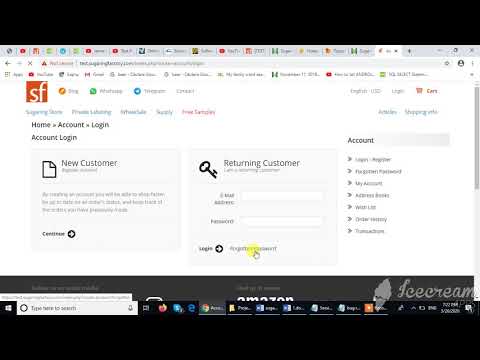
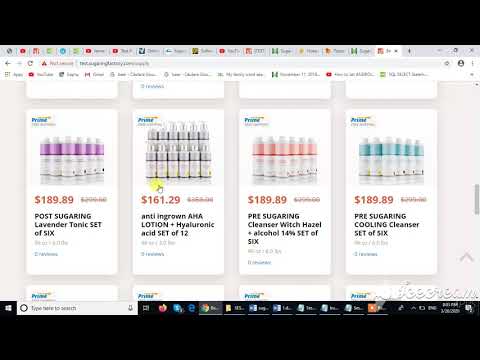
Comment